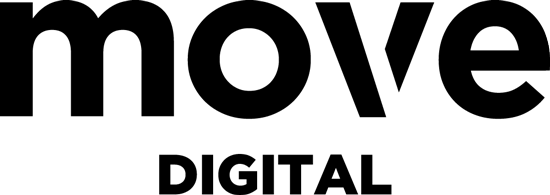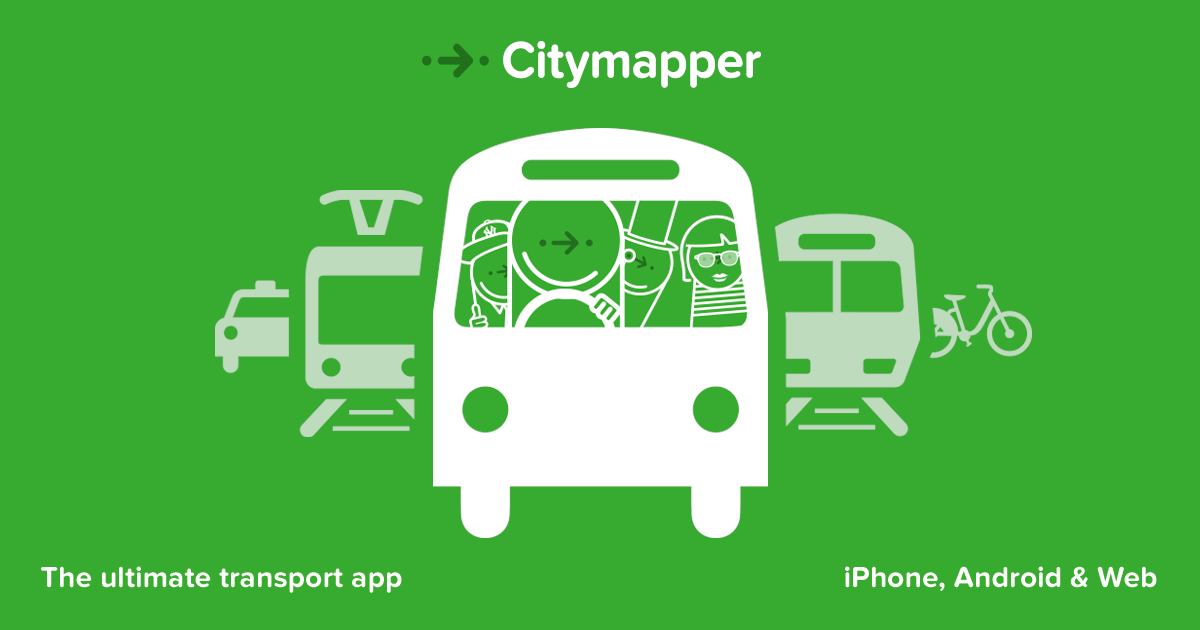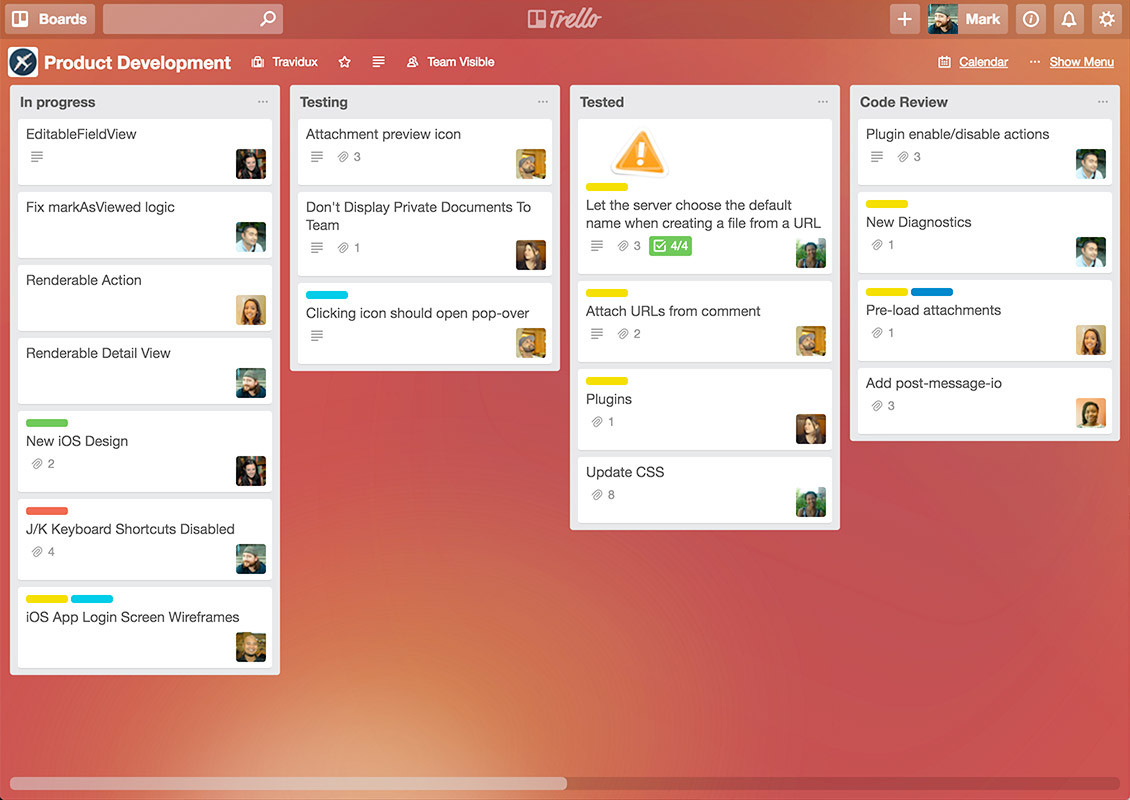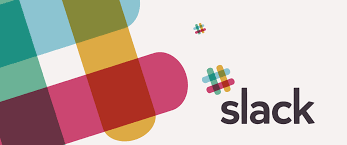While the ‘out of the box’ Alexa experience is powerful in its own right, integrating your favourite apps with the platform is what really takes it to the next level. For the uninitiated, you integrate an app with Alexa by downloading ‘skills’ from the Amazon store that add new functionality to your Alexa device. Let’s take the Uber skill as an example. Once it has been set up on your Alexa device, you can order a cab from a pre-destined pickup location simply by saying ‘Alexa, ask Uber to request a ride’.
If you didn’t know about skills before, you may be tempted to head to Amazon’s store right now and start searching for your favourite apps to add to your Alexa device. However, there is one major issue; a lot of apps do not have an Alexa skill available yet. For me, skills really are the future of Alexa as a platform. Once users are able to use all of their favourite apps on it so that it has a similar level of functionality to a laptop or smartphone, it’s going to really take off. I’ve been thinking about this a lot recently, and have come up with a list of the 5 apps I would like to see develop Alexa skills over the next few months.
Citymapper
As an agency owner and adopted Londoner, I’m not quite sure how I’d get by without Citymapper, the public transport app. Not only does it show you the quickest route in real time – accounting for delays and line closures – it also tells you the exact time you’re due to arrive at your destination. Perfect for a busy day of meetings! However, inputting your current location and destination on your phone can be a bit fiddly, especially if you’re in a hurry. This is a problem that could be easily solved by voice.
Here’s how I see it working. The Citymapper skill takes into account the registered location of the device, meaning that you never have to tell the device where you are travelling from. Then you can simply ask it how to get to your destination, and it will tell you the quickest route. For it to truly have the functionality of the smartphone app, more voice commands will need to be added that allow users to ask what their quickest route is by certain modes of transport.
Suggested voice commands:
“Alexa, how do I get to Chancery Lane?”
“Alexa, how do I get to Champion Hill by bus?”
“Alexa, how do I get to Stratford, avoiding the Central Line?”
Trello
Along with millions of other business owners, checking my Trello board, and the boards of my employees, is a daily ritual. For my money, it’s the best productivity software on the market, allowing you to quickly and easily build to-do lists that can be viewed across your organisation. Despite this, I find that opening up the full Trello dashboard on my computer can be a bit of a rabbit hole, leading me to spend a decent amount of time checking everything rather than just getting the information I wanted in the first place. Here’s where voice comes in.
A Trello skill would use voice commands to allow you to check up on only certain parts of your Trello dashboard. Let’s say that there’s a big project with an imminent deadline coming up, and you want to know where your team is up to with it. You could ask Alexa to give you a briefing on that project. Additionally, you may want to ask Alexa what’s on your to-do list today, or what is on the to do list of one of your employees.
Suggested voice commands:
“Alexa, what is on my to-do list for today?”
“Alexa, what’s the latest on the Pepsi campaign?”
“Alexa, which tasks has the team completed today?”
WhatsApp is an app that requires little introduction. With more than 1 billion monthly active users, chances are you have it installed on the phone you’re reading this on. The Facebook-owned app is one of the world’s most popular messaging services, with Facebook Messenger its only serious competition. If you use the app for business like I do, your inbox can get pretty busy even on a quiet day. Integration with voice technology could really help people stay on top of their inboxes. You could ask Alexa to check your inbox for you, read out any messages you have received, and dictate new messages to send as a response. To speed up the process even more, you could create stock ‘template’ answers, which you could then ask Alexa to send via WhatsApp on your behalf.
Suggested voice commands:
“Alexa, can you check my unread WhatsApp messages?”
“Alexa, do I have any missed calls on WhatsApp?”
“Alexa, can you send Template 5 as a response to that last message?”
Slack
I absolutely love Slack. The business messaging app has had such a positive impact on my business since I decided to implement it for all internal communications at my agency a few years ago. We don’t send internal emails among the team anymore, all correspondence goes through Slack. I have even started offering Slack communications to clients, so that they can contact us on it directly instead of sending us emails. However, as with any app, I don’t necessarily want to check all of my notifications when I open it up; I may just be interested in one conversation particularly. Voice can certainly have an impact here, allowing users to check in on specific conversations and channels. If Slack build a skill with this functionality, it will help users avoid the age old problem of opening up your inbox and getting distracted by something wholly unrelated to what you were originally focusing on.
Suggested voice commands
“Alexa, do I have any new messages on Slack?”
“Alexa, has Dave sent me any new messages on Slack?”
“Alexa, what’s going on in the #general channel on Slack?”
Skype
Skype is the world’s favourite web telecommunications software, and with good reason. Skype allows users to voice or video call personal or business contacts from around the world for free, and only requires an internet connection to work. Considering the fact that it’s free, it’s difficult to fault it. However, it is certainly not perfect, and the interface displaying different contacts can be a little difficult to navigate and utilise at times. This is an issue that could easily be solved by voice. Simply asking Alexa to start a Skype call for you cuts down the amount of time needed to search for your contacts and call them yourself. With a Skype skill enabled, voice could also be used to search for contacts, send text messages within Skype, and add new people to a conference call.
Suggested voice commands
“Alexa, start a video call with Jane Doe.”
“Alexa, am I connected with all my Gmail contacts on Skype?”
“Alexa, please add John Doe to the conference call.”
All of my suggestions above would not be outrageous or difficult to implement, they are all achievable, especially for these apps which all have millions, or even billions, of users. Hopefully, in the coming months, some of these apps will start taking their voice offering more seriously, and start offering Alexa skills. In the meantime, if you want to develop Alexa skills for your business then get in touch. I’m currently building a team that will be able to offer Alexa skill builds to companies of any size.
Geraint John is the Managing Director of Move Digital, the digital marketing agency for ambitious brands. Geraint is also one of the UK’s leading experts in voice search.