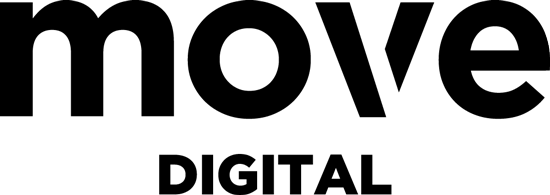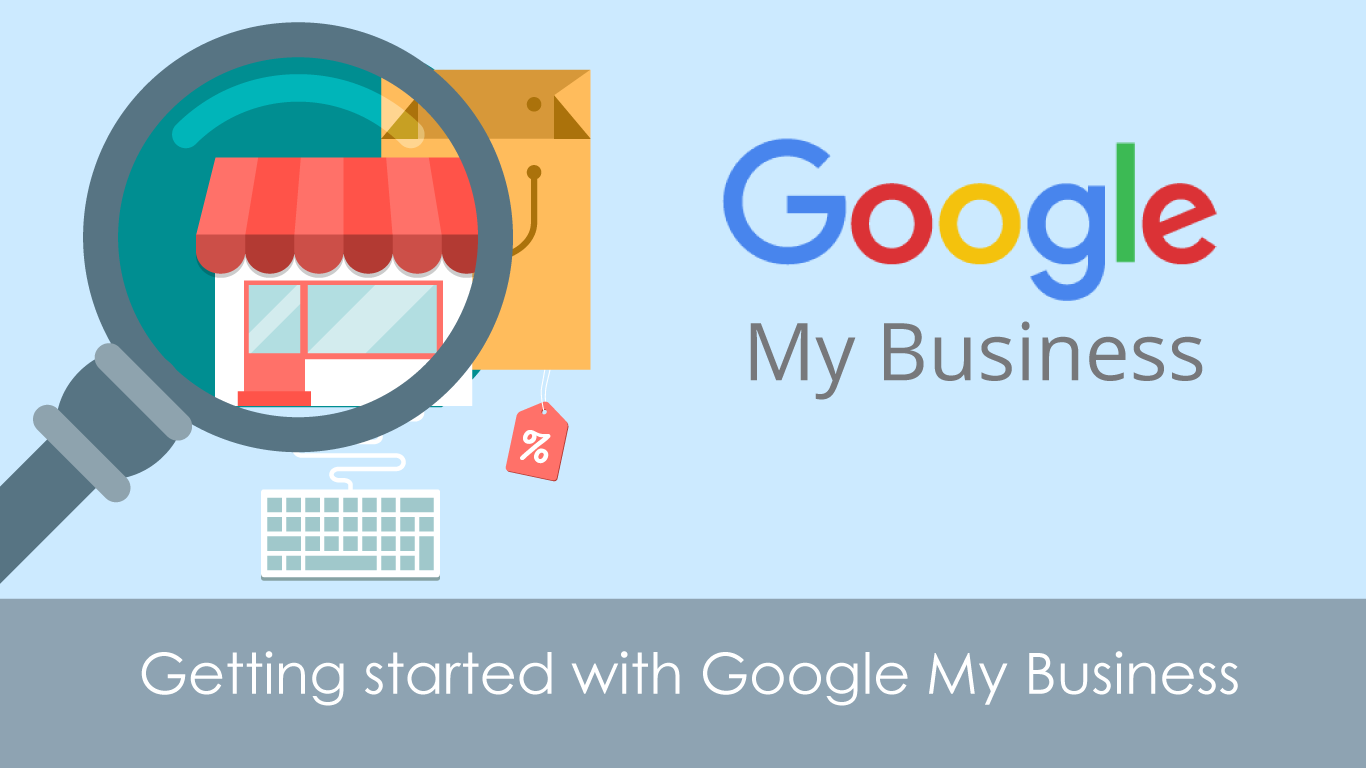As the 21st century has progressed, Google has played a larger and larger role in how consumers go about finding the products and services they need. At one point, finding relevant local businesses was still a challenge that required searching through a number of different results.
However, in 2014, Google launched Google My Business as a means to help users find local businesses that they were searching for. Businesses are able to input all relevant information regarding their business, in order to help Google better understand them and know when to rank them.
In turn, when a ‘near me’ search is performed, you have the opportunity to rank in the coveted Google three pack position. This means being a part of the three suggested local businesses that Google puts forward to users carrying out a local search.
The benefit of Google My Business
From a business owner‘s perspective, Google My Business is an invaluable tool, as it allows you to easily relay to Google what it is you do and where you do it. If done properly, the idea is that you will then rank for local searches made by people who require your services.
With mobile searches having now surpassed those made by desktop, and with more than 80% of ‘near me’ searches being performed on a mobile device, it is imperative that your business makes use of this powerful tool.
Top tips to help get the most out of Google My Business
Despite having been around for a few years, there are many business owners who still haven’t established their Google My Business account, so here are some pointers to get you started and help you deal with common issues.
How to set it up
The process will require you to initially input quite a lot of data. To get started, head over to this link here. Click the ‘Start Now’ button at the top right of the page and enter your businesses credentials. From there, you will need to verify that you own the business and input all necessary data. The instructions are fairly straightforward.
What to do if you have lost your login details
It is very common to find that you are unable to log into your account, either because you have forgotten the email or because someone who’s no longer involved with the company used their address to register. All you will need to do is log into Google My Business using the Gmail address that you wish to use. Then, search for your business and select it from the dropdown list. You can then fill out a contact form requesting access using this new address from the owner of whichever email address is currently connected to it.
What happens if someone has written fake reviews on your listing?
For fake reviews, there is the ability to flag the comment as inappropriate, at which point Google will review it. However, this process can be slow and lead to little in the way of results if the review still comes across as genuine, albeit negative. Instead, just try to encourage more positive reviews.
How to get in touch with Google directly
It is hard contacting Google My Business directly, but there are some hidden contact details you can try. Via phone, call +1 844 491 9665, or tweet @GoogleMyBiz on Twitter.
Is there anywhere else to access support?
The best place to access support is not through Google directly, but instead through their forums, which can be found here. You will find very helpful people known as ‘Google Top Contributors’, who know the ins and outs of Google products and whose advice is usually very trustworthy.
Ultimately, getting the most out of Google My Business means playing around with the various features and keeping your account up to date. For any other questions, a good place to start is the forums, where you can speak to others who have similar difficulties or are also looking to improve their visibility.