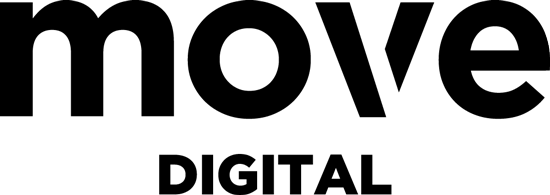Google is set to launch its new algorithm update on April 21st. As of yet, the update doesn’t have a cute name (Panda, anybody?). It’s going by the slightly vanilla alias of ‘Mobile Friendly Algorithm’. However, we prefer to call it mobilegeddon.
It will reward websites which feature mobile-friendly elements by increasing their search ranking on mobile devices. This move is in response to the growing numbers of people now using mobile devices to browse the internet.
Scroll Bars
Mobile-friendly elements include things such as not having a horizontal scroll-bar – it’s difficult for mobile users to keep scrolling left and right just to read one sentence. Content needs to be as easy to digest as possible.
Click-to-call
A click-to-call action is also incredibly important. You need to be able to ring the number straight away from your phone. This isn’t just great for the quality of the users experience, it’s also a rather nifty way of increasing conversions.
Scalable fonts
Sometimes referred to as a vector font, a scalable font features the ability to be increased in size without any decrease in quality. This is different to bit-mapped fonts which become pixelated and hard to read once you zoom in.
Mobile loading speeds
Optimise the loading speed for mobile – it’s incredibly important that Google have no reason to penalise you for anything, least of all having a slow-loading site. You can circumvent this by ensuring that there aren’t any gigantic images that slow the user down. The user doesn’t want to be standing with his phone in his hand waiting for your website to load. Things need to be as fast as possible!
Webforms
It is imperative that your contact forms are 100% mobile-friendly. This is one aspect of the website creation that is often overlooked by developers. However, it is conducive to a smooth user journey.
So, if your user is logging into the website, entering their contact details, or simply paying for a service, you need to have forms that are simple and adapt to the users requirements. If a user needs to enter an account number, the keypad should automatically be on the number entry screen. This is a relatively simple fix and can be improved by quickly changing either the HTML or CSS.
Correct spacing
Finger friendly buttons – some of us have chubby hands, deal with it! If it seems like you are constantly pressing two buttons at once it isn’t your fault. Google requires that all buttons and site elements are adequately spaced so as to avoid this common problem.
Surprisingly, having a mobile-friendly website isn’t the norm. Many large brands haven’t bothered to keep their website in check and they will suffer once the algorithm lands. Here’s a list of websites that haven’t been futureproofed.
• The official website of the Monarchy
• MI5 – The Security Service
• Nintendo
• The official website of the Scottish National Party
• American Apparel
• The Daily Mail
• Google Analytics!
It doesn’t require a complete overhaul to have your website re-configured to be mobile-friendly. However, it would require a lot of effort if your sites search rankings were to be penalised by Google. Businesses that haven’t adapted to Google’s algorithm changes in the past have felt the full brunt of being penalised. Make sure it doesn’t happen to you.